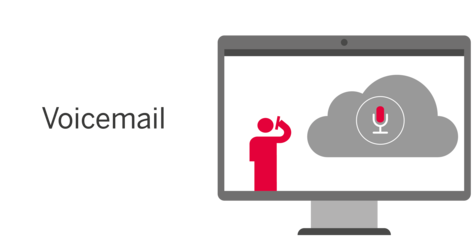What we want to achieve with our voicemail system
The voicemail system from Ferrari electronic AG is completely independent from the PBX. Users can listen to, delete or forward received voice messages on their phone or PC - flexibly by remote query.
Voicemail, easier than an answering machine
We do not want you to create or read calender entries, we don't want to read your mails aloud, we intend to be fast and easy to use. Because how does a user utilize his voicebox? It will be configured once and maybe occassionally a new announcement will be (de-) activated.
This user group, seeking a solution, that can be easily used for the intended purpose, is our voicemails target.
To achieve this, our voicemail solution was developed independent from the PBX. The thourogh integration in existing IT landscapes (Exchange, Notes, E-Mailserver) further simplifies administrative tasks.
Fields of application
- Integration in Exchange
- Integration in Office 365
- Integration in Notes
- Use of an own Webclient
- Use of any E-Mail-Systeme (POP3 and IMAP)
Functions
- New optimized key sequences to minimize the number of keystrokes to activate an announcement
- Female voice for the menu navigation in German and English
- A female and male voice for the greeting in German and English
- Several greeting selectable
- Spoken by real humans
- Independent of the PBX
- Message Waiting Indication
- Remote Access
- 10 announcements configurable per telephone
- Unlimited number of announcements configurable over web interface
- Personal time planer for different announcements and the performance of the voice box
- Personal time planer for completely configurable scripts to e.g. (de-) activate an alarm or to start processes
- Encrypted storage/filing of PINs
- Immediately usable without configuration by all users subsequent to installation
- Reactions to entries in the outlook calendar, announcing availability (even for Clouds)
- When listening to messages, direct call-back by keystroke
- Jump back and force between messages
- Switch off MWI remotely
- Switch off MWI by reading the E-Mail in the mailbox (only Exchange and Office365)